INTRODUCING Discover + PROFILES
Where athletes and supporters connect more seamlessly than ever before.
Profiles
CREATE YOUR PROFILE
Attract support from potential partners.
+ Tailor information
+ List preferences
+ Include interests
Profiles are free and available to any user. Create yours today.
Profiles
CONTROL YOUR OPPORTUNITIES
Personalize your Profile to maximize opportunities.
+ Control privacy
+ Manage connections
+ Attract attention
Opendorse Deals™ is currently restricted to
professional and post-collegiate athletes.
Discover
CONNECT WITH SUPPORTERS
Filter, find, and connect with other users.
+ Share content
+ Build deals
+ Manage transactions
Discover is available to current customers.
Click above to request an exclusive invitation.
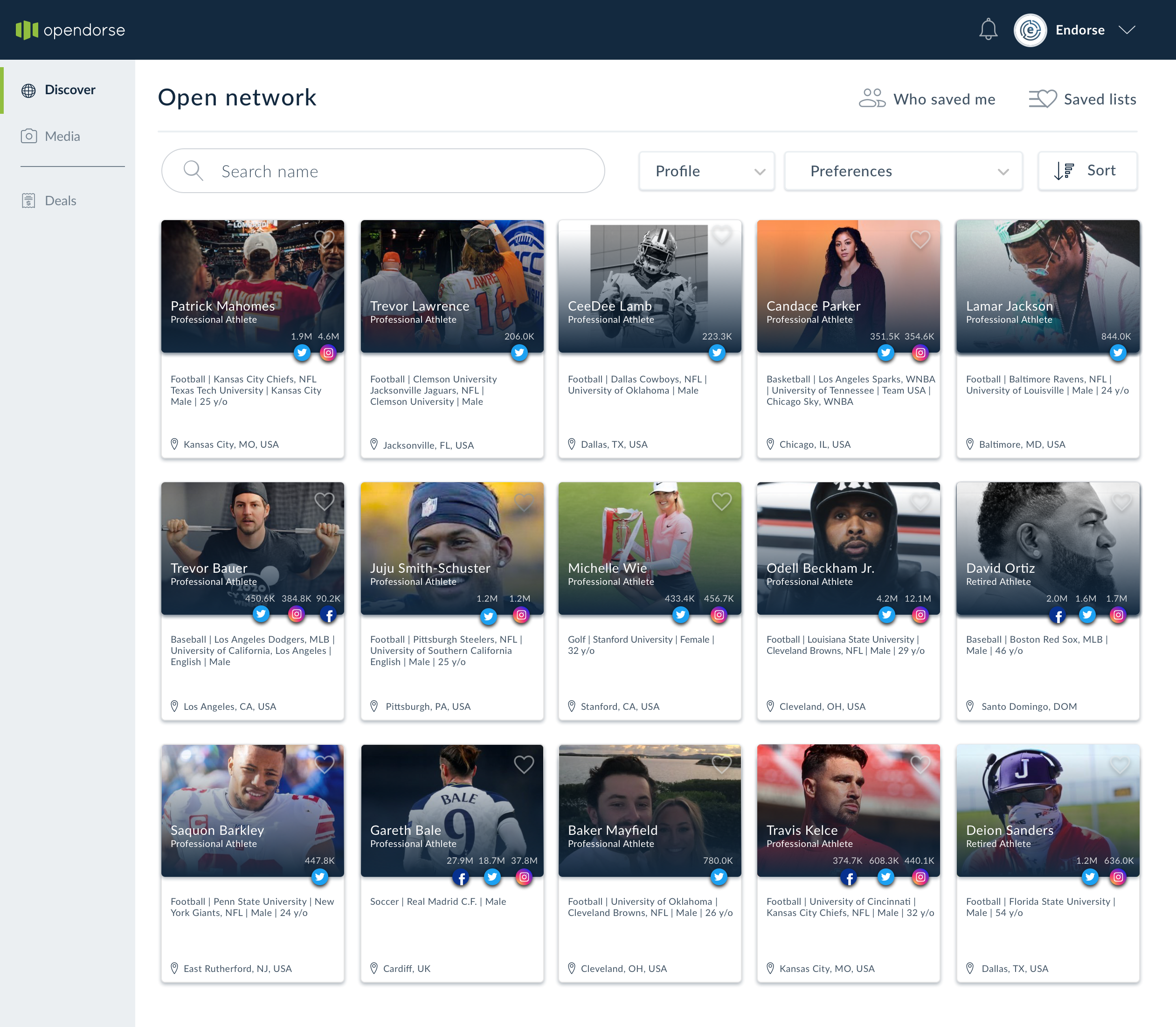
Create Your Profile
FAQS
Who has access to the Opendorse Network?
The Discover module is available to any Opendorse customer or user with access to a ‘Team’ account. Public access to the Opendorse Network is currently provided on an invite-only basis, as the Discover module is still in private beta.
Who is displayed in the Opendorse Network?
Any Opendorse user with a ‘reviewer’ account (i.e. retired, professional or student-athletes) who has given permission to include some of their personal information in the Opendorse Network.
I have invited athletes to Opendorse, will they be visible in the Opendorse Network?
Inviting an individual to Opendorse allows them to create their own Opendorse ‘reviewer’ account, which provides them total control over the way they use Opendorse products, modules and features. Upon registration, individuals provide permission to include some of their personal information in the Opendorse Network.
Can athletes remove themselves from the Opendorse Network?
Any Opendorse user with a ‘reviewer’ account (i.e. retired, professional or student-athletes) can remove themselves from the Opendorse Network by navigating to the Legal & Privacy subsection of the Network Preferences section within their Account Settings and un-selecting box that states ‘Opendorse has my permission to include some of my Personal Information in the Opendorse Network’. Note: This action does not delete the user’s Opendorse Profile, it simply hides their profile from being found within the Discover module.
What information is displayed on a user’s Opendorse Profile?
Any information provided to Opendorse under the ‘About Me’ and ‘Social’ section of their Profile Settings will be displayed on the user’s Opendorse Profile including their Name, Bio, Featured Photos, Gender Identity, Language, Ethnicity, Location, Hometown, Identifiers/Interests and more.
How can a user provide access to their Opendorse Profile?
Any Opendorse user with a ‘reviewer’ account (i.e. retired, professional or student-athletes) can find a link to their Opendorse Profile by navigating to the Public share link subsection of the Network Preferences section within their Account Settings.
Can users limit what is displayed on their Public Opendorse Profile?
Any Opendorse user with a ‘reviewer’ account (i.e. retired, professional or student-athletes) can control what information is displayed on their Public Opendorse Profile by navigating to the Discover settings subsection of the Network Preferences section within their Account Settings. Note: Setting Discover settings to ‘Private’ limits the information displayed on a Public Opendorse Profile — the user’s full Opendorse Profile will still be visible within the Opendorse Network.
What does the Opendorse Profile do?
Any Opendorse user with a ‘Team’ account can view any Opendorse Profile to learn more about the user and take the following actions:
- Save – Allows any Opendorse account to add the user to their saved lists.
- Connect – Allows any Opendorse Social™ customer to add the user to their roster, depending on the user’s Connection settings.
- Book – Allows any Opendorse Deals™ customer to build a deal to pitch to the user, depending on the user’s Deal preferences.
Can users limit who can save them to a list?
Lists are a private feature of the Discover module, used by ‘Team’ accounts to organize users for campaigns, research, etc. Users cannot restrict another user from adding them to a list.
Can users limit who can connect with them?
Any Opendorse user with a ‘reviewer’ account (i.e. retired, professional or student-athletes) can control what is required to be added to an Opendorse Social™ customer’s roster by navigating to the Connection settings subsection of the Network Preferences section within their Account Settings. Note: Selecting ‘Require others to verify they know my phone or email in order to send me free content.’ under Connection settings will limit the user’s connections to only Team account users who know their contact information.
Can users limit who can book deals with them?
Any Opendorse user with a ‘reviewer’ account (i.e. retired, professional, or student-athletes) can control their Opendorse Deals™ experience by navigating to the Deal preferences of their Profile Settings.
Can student-athletes opt-in to Opendorse Deals™?
Not at this time. Opendorse users with a ‘reviewer’ account that have been identified as ‘student-athletes’ are restricted from opting into Opendorse Deals™ at this time. We are working with relevant legislators and following legislation changes closely to determine when to allow student-athlete users to opt-in to Opendorse Deals™. Our goal is to allow all student-athlete users to opt-in at the same time, but may also roll out access on a state-by-state basis.
I am an Opendorse Social™ customer. Can I change settings on behalf of the users on my roster?
Each Opendorse user controls the settings on their account. When a user joins your roster, they give you permission to share media with them, send content to them and view additional information on the performance of the content you share with them. Joining your roster does not give you permission to change the settings on the user’s account. Each Opendorse user has total control over the way they use Opendorse products, modules, and features.
I am an agent user of Opendorse. Can I change settings on behalf of the users on my roster?
Each Opendorse user controls the settings on their account. When a user assigns you as a ‘Reviewer’ on their account, they give you permission to review content sent to them from specific Opendorse Social™ customers and to review deals sent to them from specific Opendorse Deals™ customers. Assigning you as a ‘Reviewer’ does not give you permission to change the settings on the user’s account. Each Opendorse user has total control over the way they use Opendorse products, modules, and features.
