Instagram verification matters. From hopeful influencers to brand social media managers, the blue badge means added credibility and more accessible popularity.
According to Instagram, verification solidifies an account as the “authentic presence of a notable public figure, celebrity, or global brand.”
The badge makes it easy for users to find the people, public figures, and brands that they want to follow. The badge appears on individuals’ posts and in search, so users can quickly verify the legitimacy of a post or account. Ultimately, Instagram verification boosts credibility and makes it more difficult for imposters and bad actors to pose as the real “you.”
Beyond credibility and improved search results, the badge is more or less a vanity mark. But, hey… who doesn’t want that feeling of celebrity on social media?
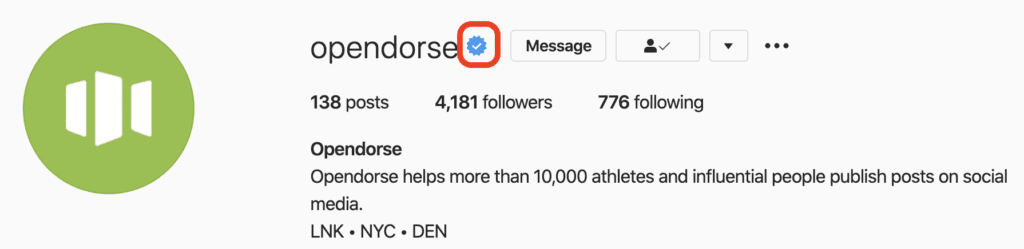
Can You Get Verified on Instagram?
According to Instagram, the social network considers multiple factors to determine if an account is of public interest and meets its verification criteria.
Instagram requires that accounts follow its Terms of Use and Community Guidelines while warning that providing false or misleading information during the verification process will result in the removal of your verification badge. Additionally, Instagram explains here that accounts be:
Authentic
Your account must represent a real person, registered business or entity.
Unique
Your account must be the unique presence of the person or business it represents. Only one account per person or business may be verified, with exceptions for language-specific accounts. We don’t verify general interest accounts (example: @puppymemes).
Complete
Your account must be public and have a bio, profile photo and at least one post. Your profile can’t contain “add me” links to other social media services.
Notable
Your account must represent a well-known, highly searched for person, brand or entity. We review accounts that are featured in multiple news sources, and we don’t consider paid or promotional content as sources for review.
Steps to Get Verified on Instagram
While Instagram’s verification process is very selective — the platform claims to only verify notable accounts, public figures, and those who have a high likelihood of being impersonated — the process to apply is very easy.
1. Request verification
Step one: click the hamburger menu in the top right corner of your profile.
Step two: click the “Settings” gear icon at the bottom of your screen.
Step three: click “Account.”
Step four: click “Request verification.”
2. Request verification
Add your Instagram account name and fill in the included contact fields.
+ Full Name: Add your name as it appears on your identification.
+ Known As: This is what you generally go by. If you’e operating a brand account, it is likely the name or the name of your company. For individuals, enter the name you’re known as. This could be a nickname or middle name rather than your legal name.
+ Category: Select from news/media, sports, government/politics, music, fashion, entertainment, blogger/influencer, business/brand/organization, or other. Choose the option that best fits your account.
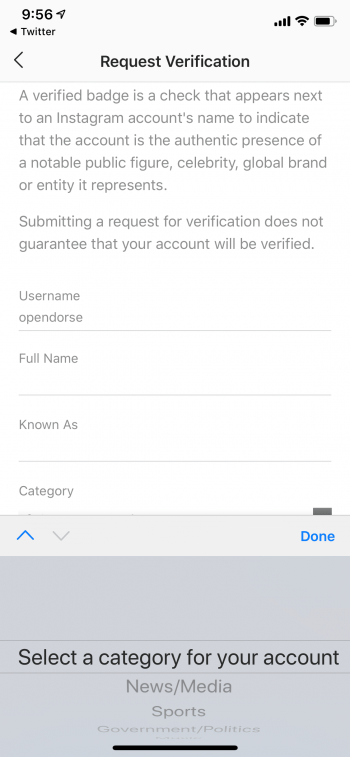
3. Review and Send
Doublecheck to ensure your information is accurate and press send. Once submitted, Instagram will review your application to verify that your account matches the social network’s verification criteria.
Once reviewed, Instagram will send you an alert once you are approved or denied. This will appear in your Instagram notifications, typically several days after you submit the application.
Improving Your Odds for Verification
Much like being verified on Twitter, your account and activity on the app are often leading indicators of your likelihood to be verified.
Once reviewed, Instagram will send you an alert once you are approved or denied. This will appear in your Instagram notifications, typically several days after you submit the application. Follow these steps to give your application an added boost.
1. Create a killer bio
This is step-one to proving that your account is an “authentic presence of a notable public figure, celebrity, or global brand.”
Complete all provided fields with interesting, accurate information about yourself or your business. An accurate, easy to find bio will help you be found in search and earn more followers, too.
2. Get active
Regularly posting quality, engaging content will add credibility to your Instagram presence. The more robust your feed, the more likely users are to follow you, leading us to our next tip…
3. Get your followers up
Having a strong follower count is a significant step to meet Instagram’s criteria that verified accounts should be “notable.” A great profile is a good start and posting consistently is another. Work to understand what content your current followers engage with and what types of posts result in For more tips to grow your audience, check out our playbook for Growing Social Media Followers and Engagement.
4. Be found beyond Instagram
Instagram’s verification process is at least partially manual. Understanding that, it’s a good bet that IG staff will Google you or your brand name. To be considered notable or a public figure, you need to show up in search.
Doing this is simple, but potentially difficult — you need to be newsworthy. Prepare for your verification application by publishing editorial content as an author, creating and sharing news in press releases, and pursuing interviews or press attention with relevant outlets.
There’s no guarantee that you’ll be verified on Instagram. However, if you continue to build your account and activity to match the “authentic presence of a notable public figure, celebrity, or global brand,” your chances of earning the blue badge will only increase.




